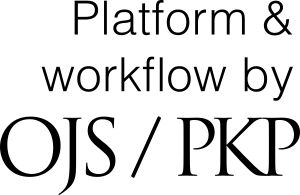A CREATING TABLES IN AUTOCAD
Ключові слова:
AutoCAD, table, cell, textАнотація
a significant amount of data in the modern information world
can be presented in the form of a table to facilitate processing and work with this
data. Therefore, creating documents containing tables has long been a routine
task for those working with graphic computer programs. The article discusses one
of the ways to create tables. The example of creating a list of elements shows how
you can quickly and effortlessly create a table in AutoCAD. A step-by-step way to
create such a table is given, settings, text input are described, and
recommendations are given for inserting the table into the document. The
material is well illustrated for better understanding

##submission.additionalFiles##
Опубліковано
2023-06-14
Як цитувати
Gumen, O., Selina, I., & Kulyk, . N. (2023). A CREATING TABLES IN AUTOCAD. Прикладна геометрія, інженерна графіка та об’єкти інтелектуальної власності, 1(XII), 92–99. вилучено із https://jagegip.kpi.ua/article/view/281865